SIEMENS – LEVEL I
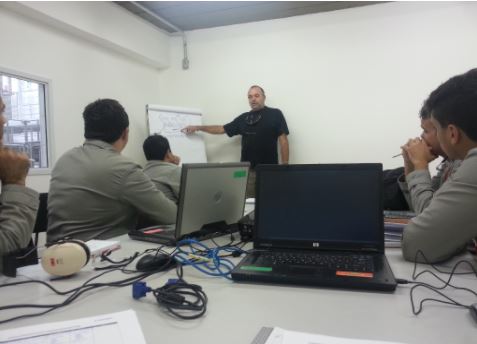
4.7/5
4,7 (90 calificaciones)
- Certificate endorsed by the SEP.
- Taught by professionals.
- Beginner level.
- Availability in English, Spanish, and German.
- Online, in your plant, or in our offices.
You are a student? Contact us to receive a discount.
Course Description
The Siemens first level training is focused on introducing participant to industrial automation world, whether they have prior knowledge or not, during the course the most elementary topics to work with a PLC Siemens, one of the most used today and throughout the history of automation, will be seen. Here you will see how to manage a PLC to develop projects focused on the industry and how to use some complementary tools with different support software.
What will you learn during the training
- Basic concepts of PLC such as it composition, history, principal brands, etc.
- How PLC communicate data between software and hardware.
- How to use Step7 and TIA Portal, focused on automation.
- The most used PLC programming languages.
- German and international programming standards.
- Creation of HMI with specialized software.
- Start your own projects with the theory acquired during the training.
0
Siemens Students Level 1
0
Satisfied students
0
Certifications
Temary
Step 7 – TIA Portal:
Know what a PLC is, how it is conformed and all the things that can be done with a PLC.
Hardware and software architecture
Learn to identify the physical components of a PLC and the programs they work with.
Identifies the inputs & outputs of a PLC (digital and analog), the voltages to operate and the correct connection of them.
Learn the principal characteristics of PROFINET & PROFIBUS, the most common PLC protocols of communication.
Work in a PLC using de online & offline mode to identify their different capacities on each mode.
Backups and re-installation of programs
Make daily backups of your projects so you don’t lose them and learn how to install the programs that are used in the training.
Learn to program a PLC in the most used programming languages in the industry.
Use different numeric systems like decimal, binary, octal and hex, according to the requirements of the work.
Know which are, how they work and how to use it in PLC programming.
Learn to identify the types of data that exits, their size, their range and their numerical notation, as well as examples of how they are expressed.
Learn about the symbols and nomenclatures according to German and international standards.
Aprende cuales son los símbolos y las nomenclaturas de acuerdo a las normas alemanas e internacionales.
Simulate a virtual PLC.
Make practices focused on industrial environment.
Know and learn how to use the most used programming software nowadays.
Learn how to generate and configure a new project.
Know the different kinds of modules used on the PLC programming and their characteristics.
Basic and Advanced programming skills
Learn how to develop, via practices, simple and advanced control programs on PLC.
Know the different types of timers and their different functions that perform each one.
Know the different types of counters and their different functions that perform each one.
Know the different comparison functions and learn how to use them in a PLC program.
Apply the different mathematical operators to perform a program.
Frequency inverters via PROFIBUS
Know and learn how to use an AFD.
Communication S7-300 with S7-1200
Learn to communicate two S7 from different versions to maximize the capacity of work in a project.
Learn about the communication between S7 and WinCC.
Apply all the theory of the training generating practices focused on an industrial environment.
WinCC:
Hardware and Software architecture of a HMI
Know the principal characteristics of an interface for PLC, also his functionality and importance.
Develop an interface for the application of the carried out practices.
Design of a graphic environment
Using the design tool included draw the interface of the exercise.
Generate the animations of the exercise and send messages for the user when its necessary.
Learn to organize all the users that works on the software for a best administration.xx
Learn how to connect your project from TIA Portal to an interface html via web server.
Do you need to train your staff?
Training Format

Our training center
The training can be given in our offices in Guadalajara, Mexico.
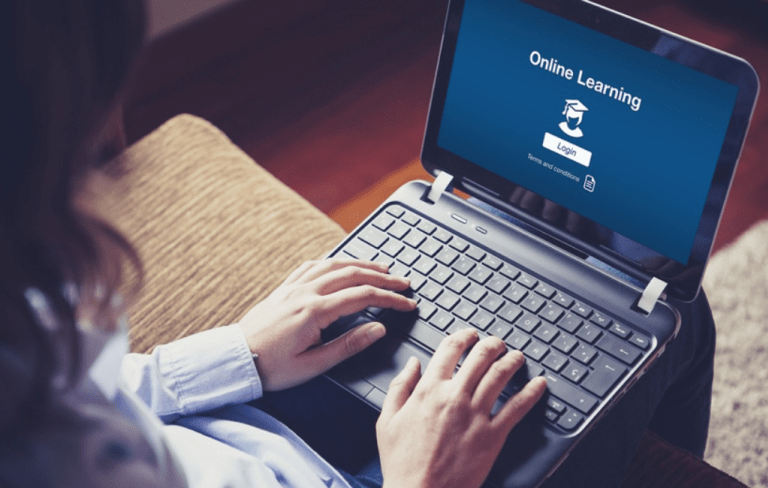
Online
The training can be delivered online by one of our instructors.
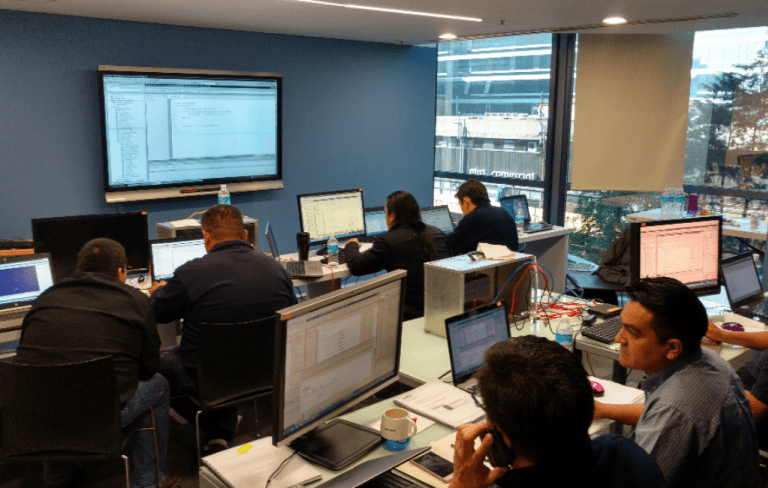
In your plant
Training can be given at your plant by one of our instructors to train your staff.
Why learn with us?
Our instructors are highly trained people who have worked for prestigious companies worldwide. We have more than 15 years of experience and have trained hundreds of people who are currently in important positions.
Who is the course for?
- People with the desire to start a career on industrial automation using Siemens PLC and others complements.
- Professionals who need to acquire the basic knowledge about industrial automation in Siemens to perform their activities.
- Companies who need to train their employees introduce them to the knowledge and control of a Siemens PLC.
- Workers from the engineering, production or maintenance area who need basic knowledge in industrial automation in Siemens components.
Training dates
Frequent Questions
What payment methods do you accept?
We currently accept Paypal payments, bank transfers, and cash payment.
When the course begins?
All courses have specific dates. You have to check the calendar of the courses.
How is the online mode?
Unlike most online courses that are recorded and give you access, we believe that for a better understanding you need an expert to take you by the hand.
For this reason, the online course is taught by one of our instructors using a special program to share screens and provide access.
Can I record the course?
You cannot record the courses for a rights issue.
Do you make discounts for groups?
If you are interested in acquiring the course for several people, please write us an email to info@eis-automation.com.
